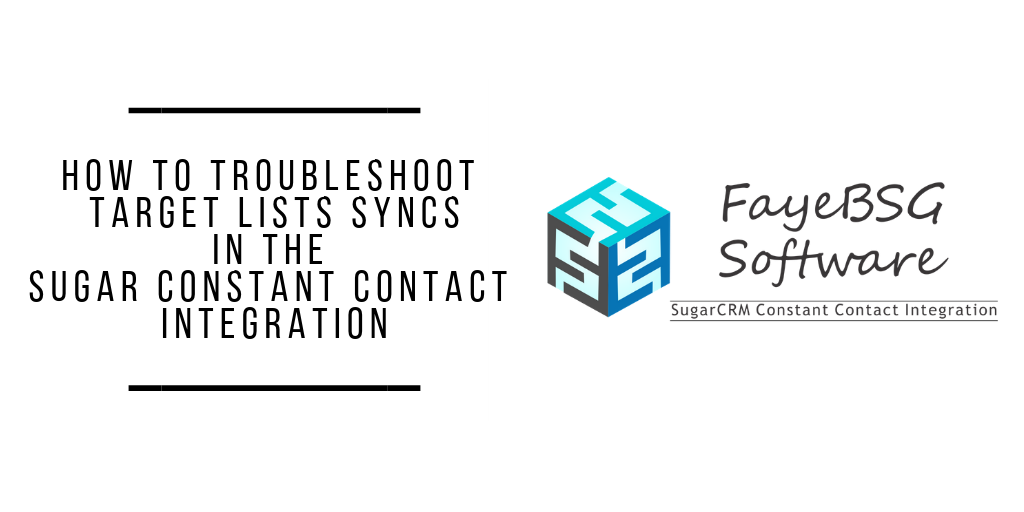
Are you having trouble with your Target lists in Sugar? Can’t see them from within Constant Contact? There could be a really simple solution to your problem. In this blog post, we will go through ways you can troubleshoot the problem for use with the SugarCRM Constant Contact Integration. We will also make it easier for you to see if there is a link between Constant Contact and Sugar within your instance.
First, we will go over why the initial link between Sugar and Constant Contact does not get created.
There are two sides where something can go wrong from within Sugar, and from within Constant Contact. If the problem is within Sugar we can go ahead and look at a few issues and possibly resolve the issue ourselves, however, if the problem occurs with Constant Contact troubleshooting can take a bit more effort. That being said, Constant Contact has amazing servers and are almost never down. You can check their server status here https://status.constantcontact.com/.
If the issue is occurring from within Sugar the first thing you should do is travel to Administration→Constant Contact Control Panel.
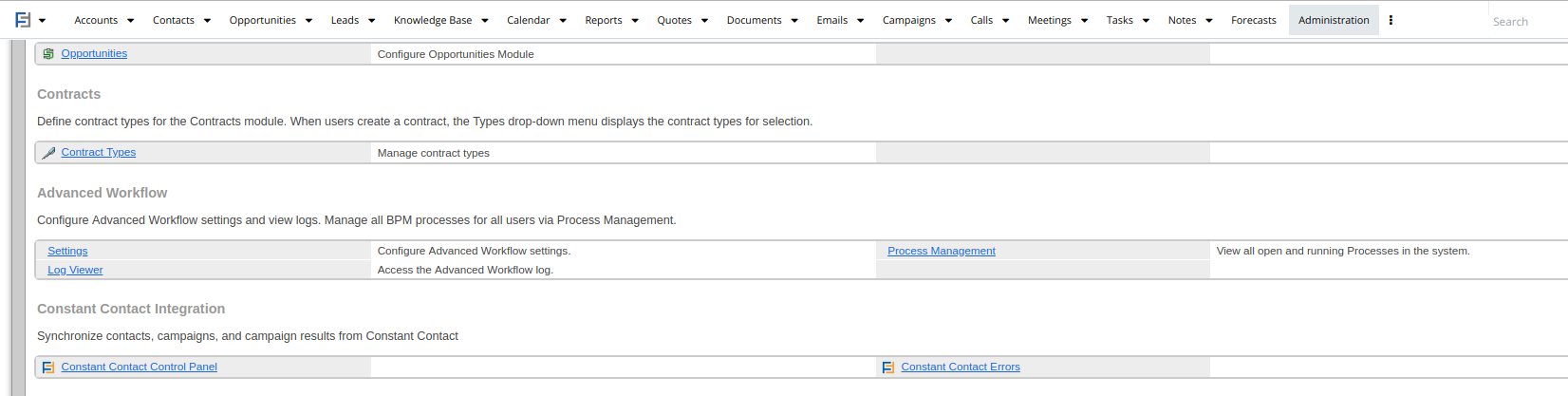
Here you can check if the product key is still up to date. If it is missing and you have it written down. Simply enter the product key and click save.
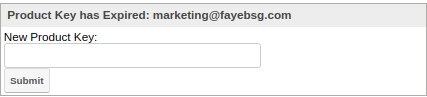
However, if you do not have or remember the product key you can go ahead and contact support@fayebsg.com and the kind people in support will be able to get you your product key. If your product key has expired please contact your account manager or if you do not know who that is you can still contact Support and they will put you in contact with the right person.
Now if you were able to get through this last step you should now have a link between Sugar and Constant Contact! Your link between Sugar Target Lists and Constant Contact Target Lists can now be fixed. But, first. why was there a problem in the first place? The problem occurred because the link between Sugar and Constant Contact did not exist or was interrupted. When a target list is created with Sugar the first thing it does is try to create itself in Constant Contact. It tries to give itself a Constant Contact ID but since it can’t reach Constant Contact it fails and sets the ID as nothing.
Finally, THE FIX, all you have to do is resave the desired target list. This should retrigger the hook to fire off and since the link to Constant Contact exists it goes into Constant Contact creates the target list and brings back the Constant Contact ID to save within Sugar.
You may wonder if the checkbox is marked doesn’t that mean it is linked to Constant Contact? Not necessarily, the checkbox tells the Constant Contact Integration to go into Constant Contact and try to sync however it does not guarantee that there is a sync happening.
If you would like a way to tell if something has gone in from Sugar into Constant Contact you can go to
Administration → Studio → Target Lists → Layouts → Record View
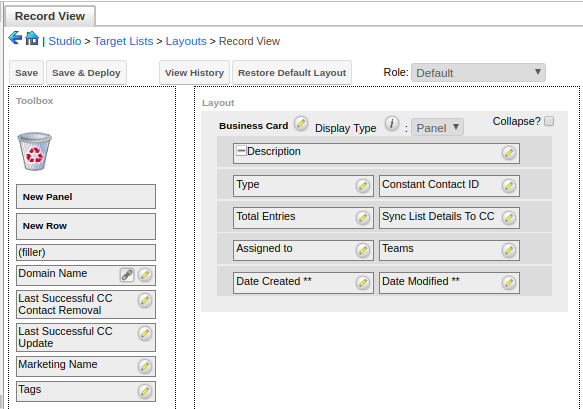
In this page, if you add Constant Contact ID to the view and save you will be able to see the associated Constant Contact ID. Now, this value will only be populated if there has been an associated record with Constant Contact.
This concludes our walkthrough on how to troubleshoot target list syncing. If you have any other problems or commentary please do not hesitate to contact support at support@fayebsg.com
The post How to Troubleshoot Target Lists Syncs in the SugarCRM Constant Contact Integration appeared first on FayeBSG.
No comments:
Post a Comment