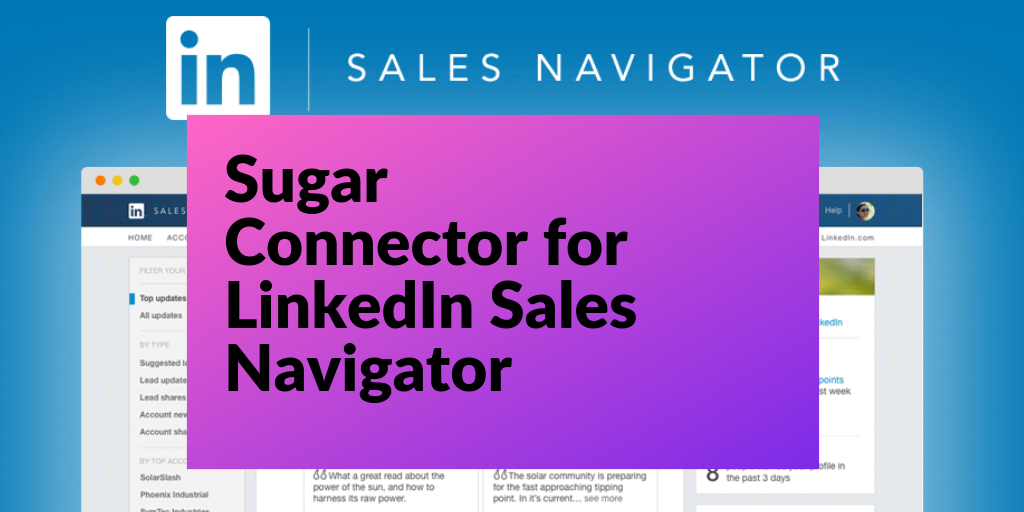
For all those LinkedIn Sales Navigator users, SugarCRM has a really cool connector that integrates the two.
The Sugar Connector for the LinkedIn’s Sales Navigator Application (*recently updated to version 1.1.0) allows Sugar users to leverage the power of LinkedIn Sales Navigator with the flexibility of never having to leave Sugar, and it’s all available as a dashboard in an account, lead, or contact record view.
How It Works
Simply access an account, lead, or contact and the dashboard will appear in the Intelligence Panel.
For example, on a Contact or lead you’ll see:
For an account you’ll see:
*Please note that the update to the connector includes security updates and so it is important that all customers using earlier Sugar Connector for LinkedIn Sales Navigator versions upgrade to version 1.1.0.
Visit the Sugar Exchange to learn more about the Sugar Connector for LinkedIn Sales Navigator.
The post Sugar Connector for LinkedIn Sales Navigator appeared first on FayeBSG.


No comments:
Post a Comment