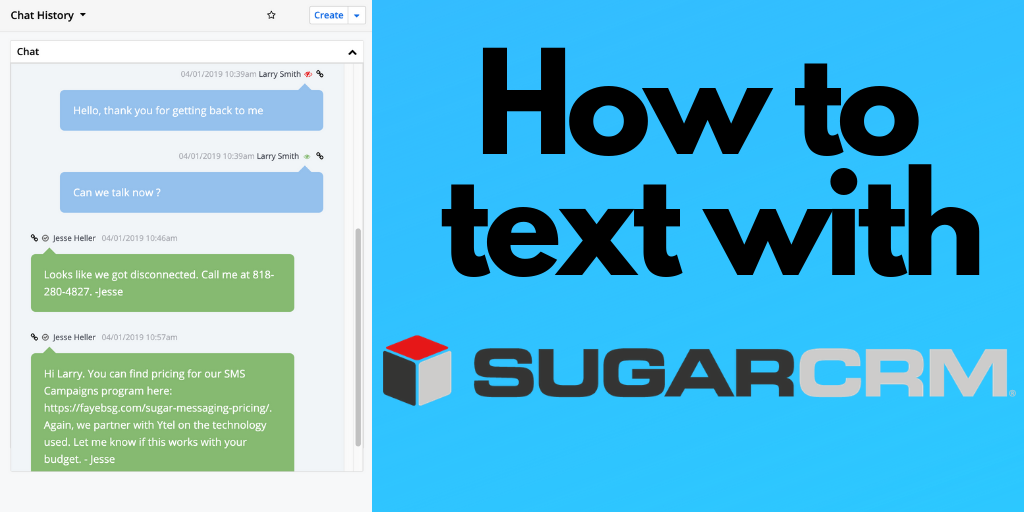
There are two types of people in the world when it comes to email management. You either have 10,425 unopened emails, or you have none. But even if you have none, how many of those emails are you actually opening and reading? If you’re like me you just clear them out because you have inbox OCD.
It takes a lot of time, money and effort to put together an email campaign, but it takes almost 0.02 seconds for all that effort to end up in inbox purgatory.
The way we communicate is undergoing a massive paradigm shift. Connecting with your audience and customers how and when they want to communicate is critical to success.
Email no long rules! Inboxes are bloated, interest is declining, and attention is elsewhere.
According to emarketer:
- Only 22% of consumers have confidence in emails from brands
- In 2017 there was a 11% decline in CTR and 17% decline in click-to-open
- Consumers have too many options and are drowning inconvenience
So what’s the alternative to email for communications with customers and prospects?
SMS is emerging as the preferred communications channel to email.
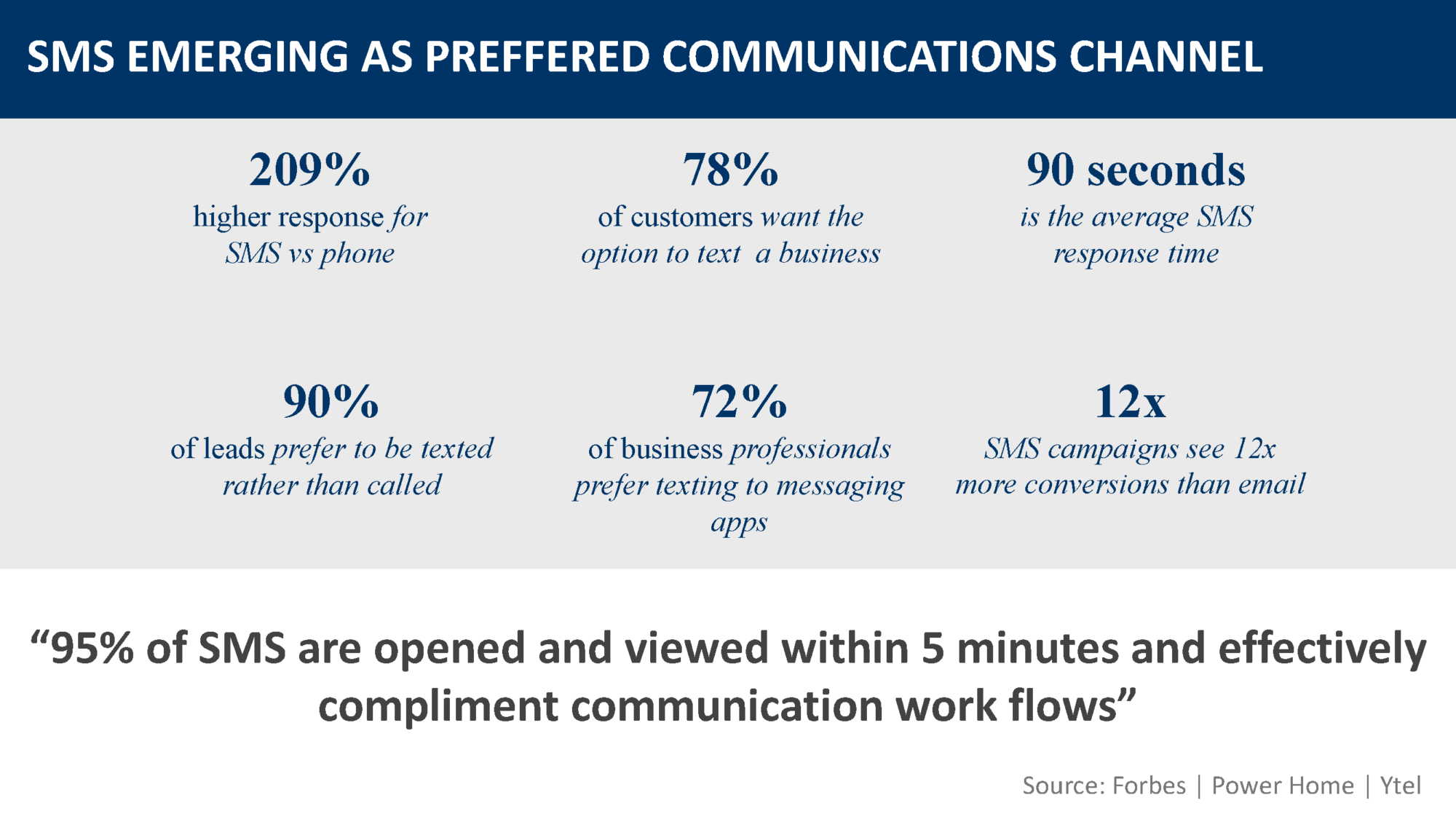
With this paradigm shift in how we communicate we wanted to provide a solution to our SugarCRM clients. This is when Sugar Messaging was born.
FayeBSG’s Sugar Messaging App “Sugar Messaging powered by Ytel” is an integration we built that integrates SugarCRM with Ytel. Sugar Messaging is the answer to how you can text with SugarCRM.
Ytel is the leading communication platform that allows businesses to easily configure SMS and voice capabilities into any application. Ytel delivers more than 1 billion monthly messages for business around the world.
So what is Sugar Messaging, what does it do?
- Text “on the fly” from any record with a mobile phone number
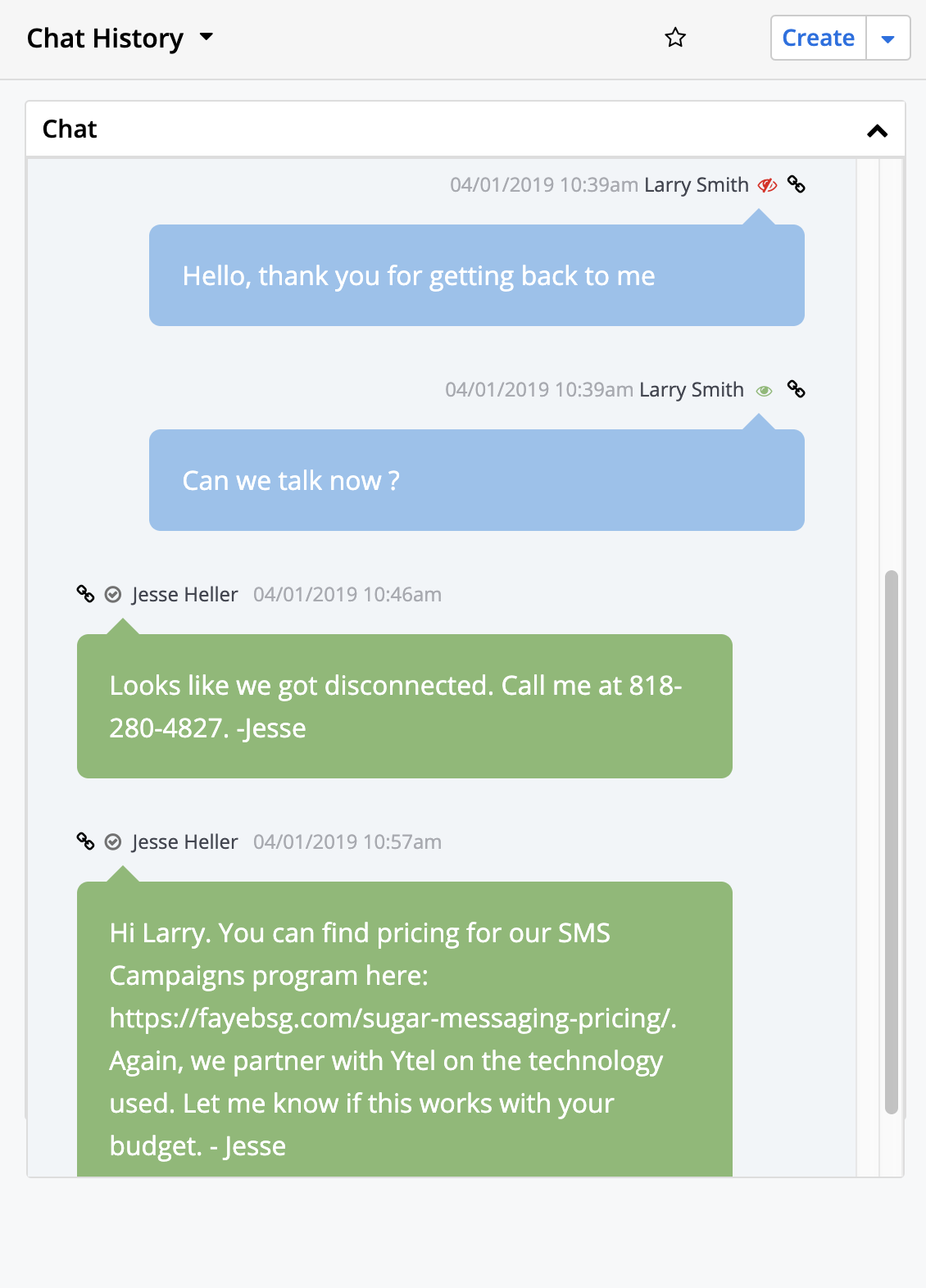
- Send texts to one or more recipients using user-definable pre-built SMS Text Templates
- Send texts from Sugar List Views by selecting records and clicking a “Text” button
- Integrate texts with workflows to enable auto texting based on values in Sugar fields
- Send texts via Sugar Campaigns
- Send text reminders for upcoming appointments
- Send text updates when case status changes
- Send pictures
- All texts stored in SMS Messages sub-panel under contacts, leads, etc.
- Receive return texts and have them appear in SMS Messages sub-panel (intelligence panel in Sugar) and in an easy to use dashlet on your home screen
- And much more….
Reach out to us to learn more about how to incorporate an SMS strategy to your Sugar instance.
The post How to Text with SugarCRM appeared first on FayeBSG.
No comments:
Post a Comment